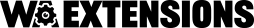with WaAdminFinder package you have 2 extensions:
- Module (shows the search bar in the administrator),
- Plugin (in charge of searching the database)
The installation process is as follows:
- Download the extension
- Install the extension using the Joomla Installer
- Edit the WaAdminFinder plugin in the Joomla plugins list and save it, to configure what items you want to search for: articles, categories, etc.
- Publish the WaAdminFinder plugin
- Activate the WaAdminFinder administrator module, specifying that the position: menu
Now you can search in
- Articles
- Categories
- Modules
- Items menu
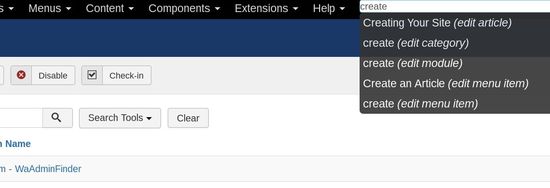
For
- Joomla 3.x.x