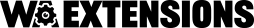Installing and using WaAdminHidden (Free) Joomla
Plugin designed to hide access to the administrator. Joomla by default has an administration panel in the url mydomain.com/administrator, with this plugin it is possible to limit the access to the administrator, being able to configure for example that we can only access when administering with the url mydomain.com/Adm1n2str3d4R
This extensions is a Plugin to hidden the administrator interface .
To access to administrador we must acces to mydomain.com/Adm1n2str3d4R , where Adm1n2str3d4R is a plugin parameter to config.
The plugins parameters is:
- Directory to admin access, is the mydomain.com/Adm1n2str3d4R key
- Token to put in cookie
- Cookie Name
- Expire time
Instalation
- Download the plugin
- Install the plugin using the Joomla Installer
- Edit the plugin in the Joomla plugins list, to modify the "Directory to admin access" parameter to specify the url to access the admin (default waadminhidden).
- Publish the plugin
Using:
- To access the Joomla administrator if our "Directory to admin access" parameter is: "Adm1n2str3d4R" -> mydomain.com/Adm1n2str3d4R
For:
- Joomla 3.x